Module 6: Proportional Symbol and Bivariate Choropleth Mapping
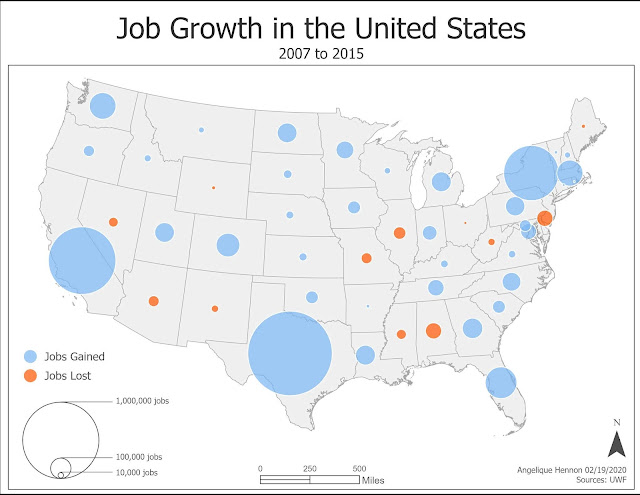
The objectives of this week's lab was to explore proportional symbol and bivariate choropleth mapping techniques, as well as customizing legends for each technique. One of the data sets for this lab included positive and negative values. The final map utilizes proportional symbols to show both positive and negative values. This map is essentially two proportional symbol maps overlaid on each other, one for positive job growth and another for negative job growth, with the symbols for both variables sized the same. Utilizing proportional symbols to show both positive and negative values is an effective way to visualize areas that show the greatest and lowest values. These areas are easy to see quickly on the map and give the map reader a simple way to visualize the variable being mapped. Fig 1. Proportional symbol map using positive and negative values. Another data set for this lab examined contained two data variables: percent of the US population in each state that is obe...




